We'd like to share some details on what we've done recently to improve the Dev Portal.
Better glossary term usage indicator
To ensure that you can understand all the concepts described in the Dev Portal, we include definitions for certain terms in the form of tooltips. Previously, the tooltip indicators looked like normal hyperlinks. Based on your feedback, we changed the formatting of these indicators so that it is easier to differentiate links from tooltips at a glance.

You can also go to the Cart service documentation to see it in action.
Release notes navigation improvement
In YaaS, we publish release notes not only for APIs, but also for our tools, such as the Builder or the Service SDK. This is why the left navigation in the Release Notes section did not have package filtering like the APIs section. You could filter only by APIs or Tools. Based on your feedback, we extended left navigation filtering. Now, after selecting APIs in the filter, you will see another Packages filter.
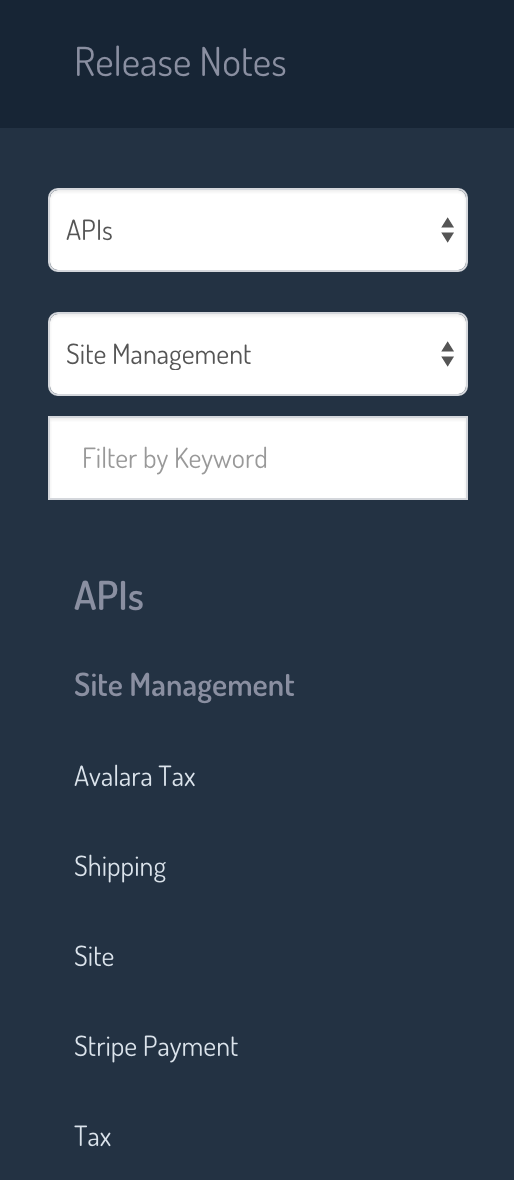
We are currently working on improving the style of the filters and extending the filtering functionality.
Custom error pages
Previously, if there was an error, a generic error page that said The page you have requested is still in the queue was displayed. Based on your feedback, we have changed this to make it more useful by adding several custom error pages that clearly describe what went wrong.
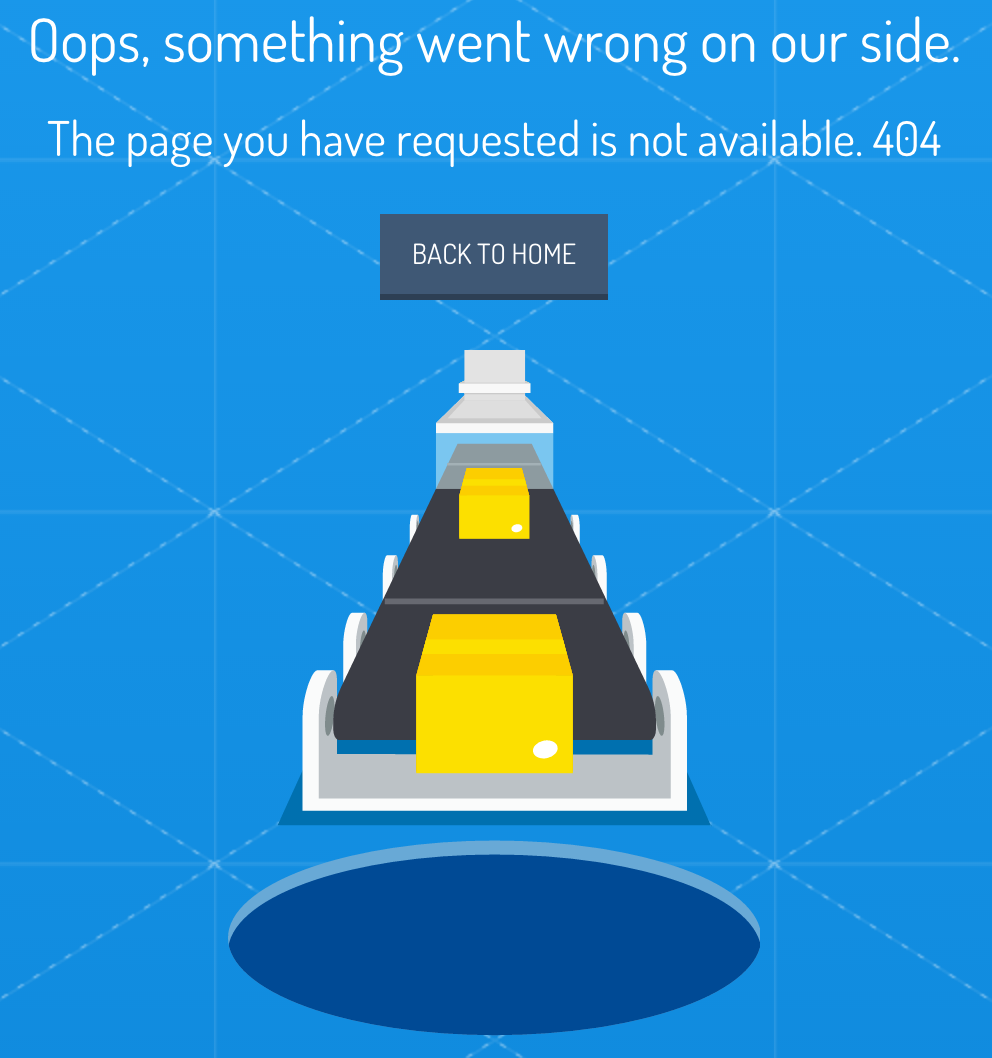
To see one of the error pages, click here.
Search for main titles enabled
The search in the Dev Portal now works for titles, so you can search for the title of a document even if you don't know which section it is in.
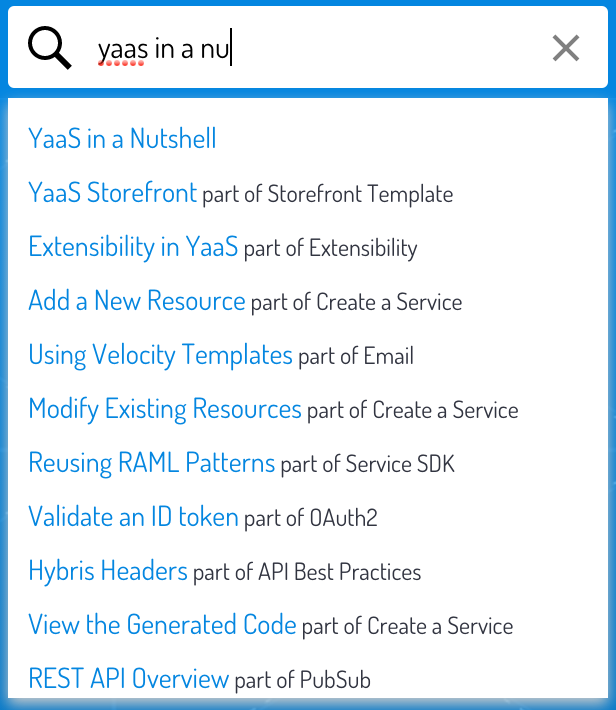
All of these improvements were introduced based on your feedback and requests. We hope to get more feedback from you. Just use the Feedback button whenever you want to share your thoughts.
If you find any information that is unclear or incorrect, please let us know so that we can improve the Dev Portal content.
Use our private help channel. Receive updates over email and contact our specialists directly.
If you need more information about this topic, visit hybris Experts to post your own question and interact with our community and experts.

