This release includes these new features and improvements:
- An updated organization homepage
- Show and hide projects
- Enable and disable confirmation messages
- Mark an organization as a favorite
An updated organization homepage
The homepage features new graphics and access to functionality such as member invitations and project creation. To invite members or create projects from the homepage, you must have the necessary rights.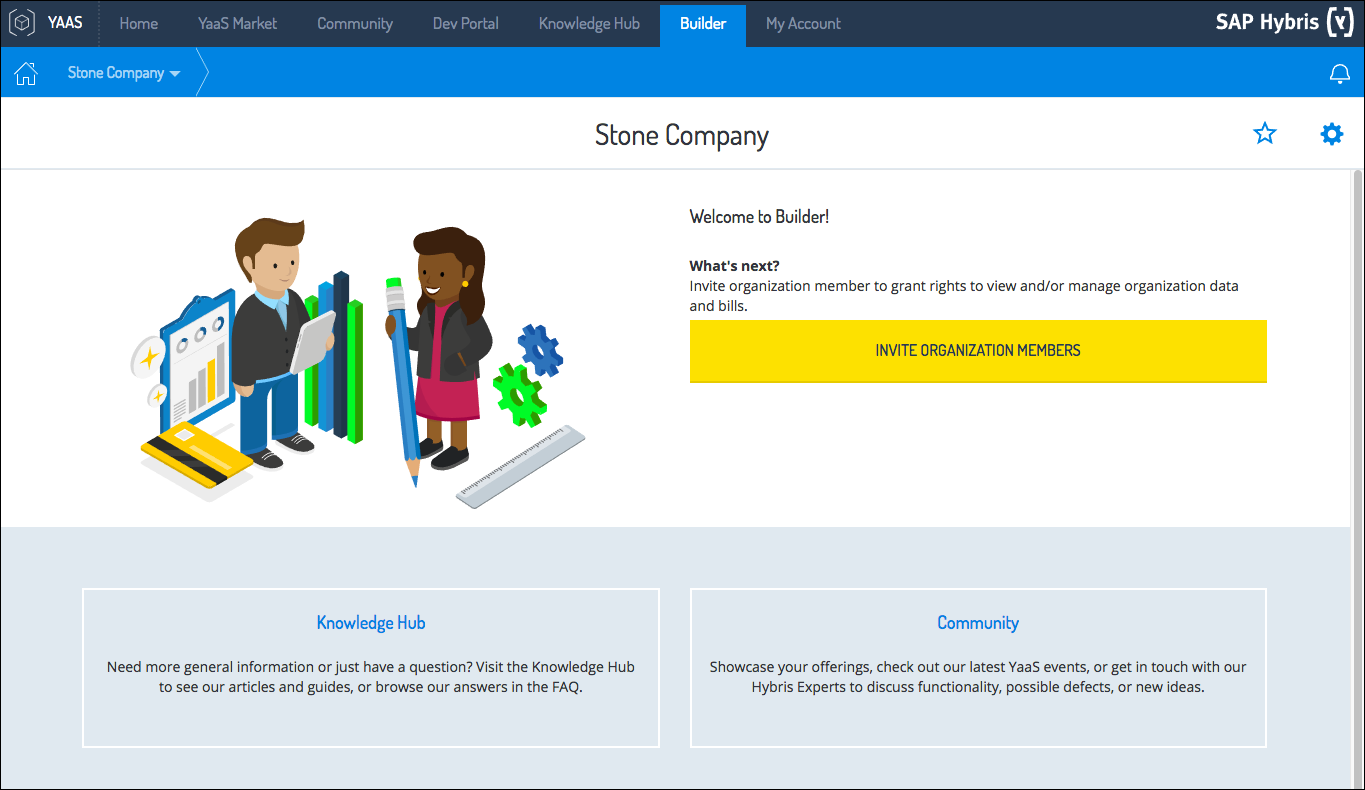
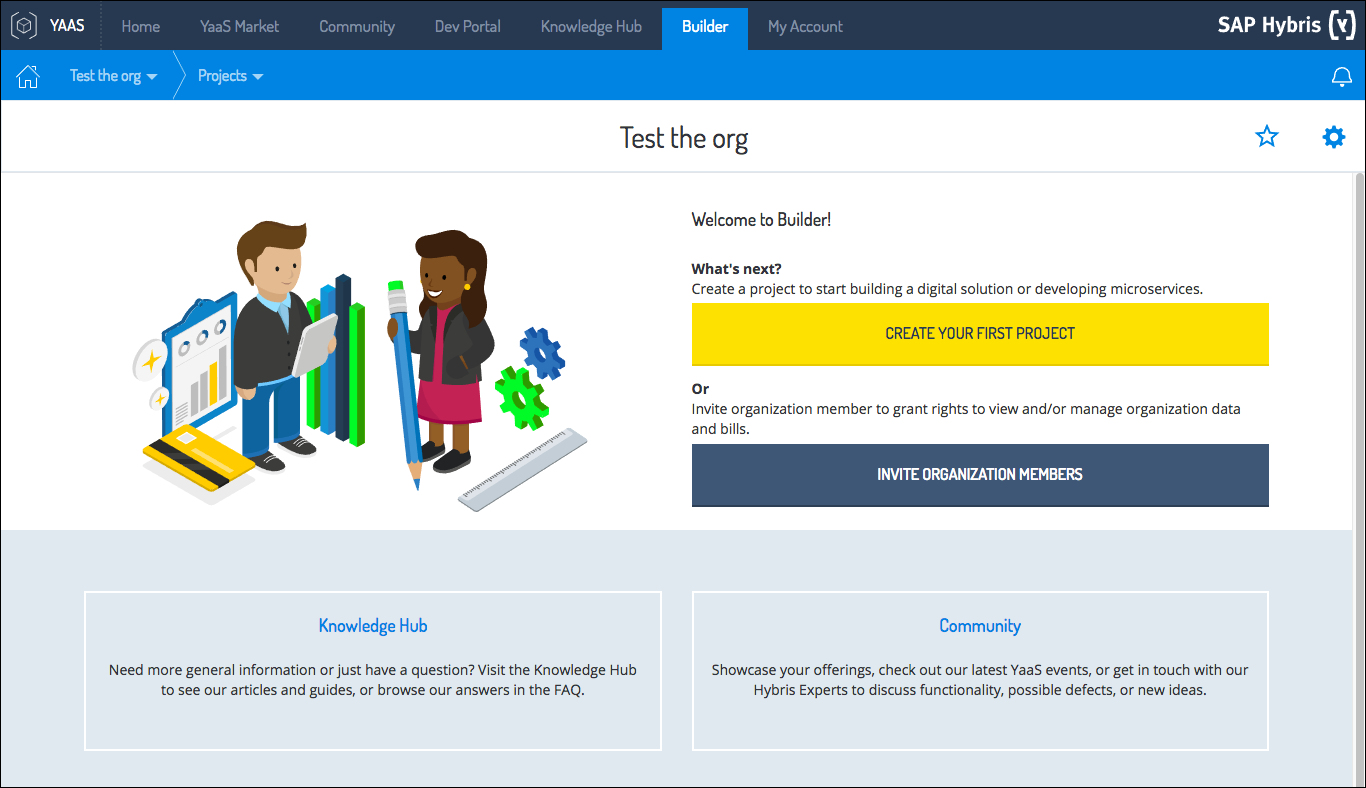
Show and hide projects
You can now hide projects that you are not currently using. The ability to hide projects makes the interface more efficient to use, and you can more easily find the project that you are working on. Open the page MANAGE YOUR PROJECTS. Hover over the project that you would like to hide. The eye icon will appear. Click the eye icon to hide an active project. The project will appear under Hidden Projects. It is no longer is visible in the navigation. By clicking the eye icon of a hidden project, the project will be visible again under Projects as well as in the navigation.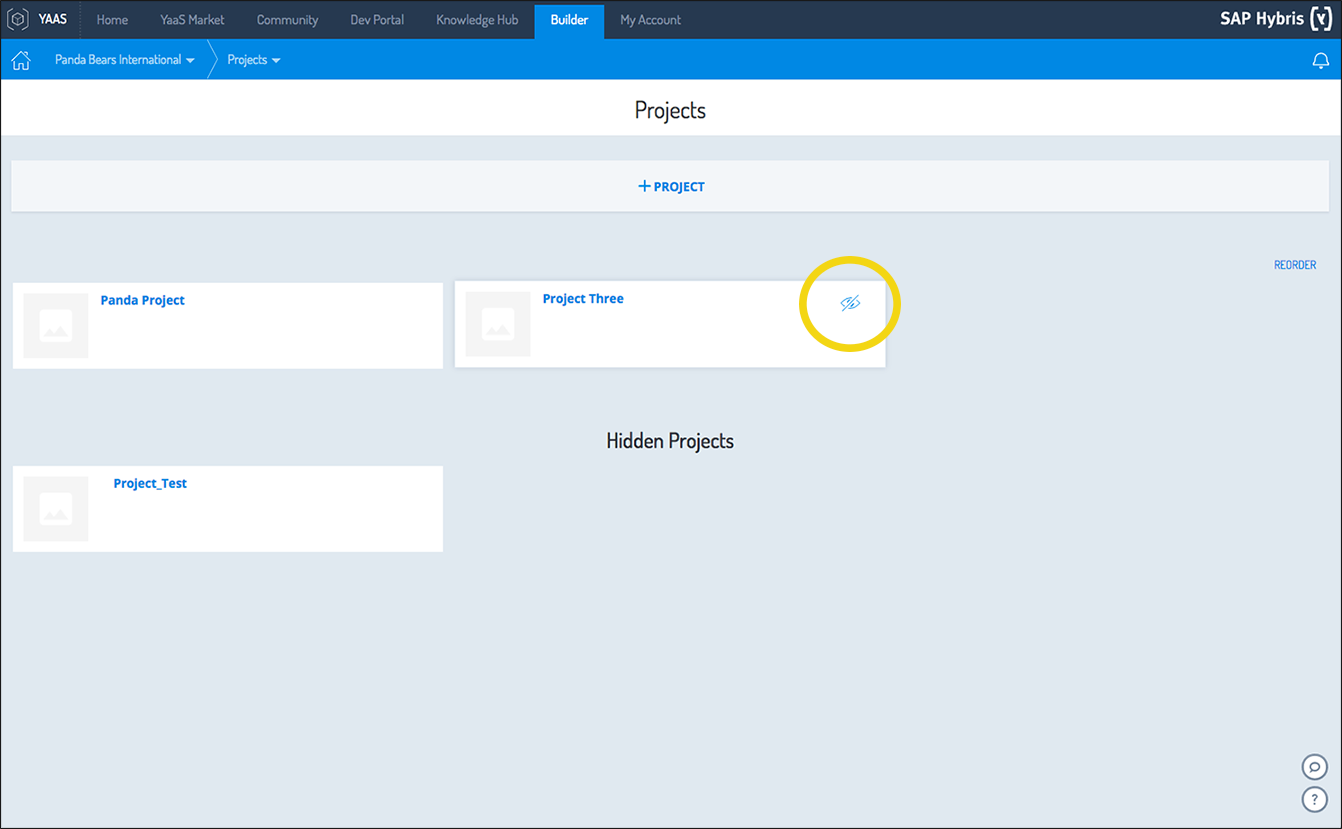

Enable and disable confirmation messages
Until now, users did not have the option to disable the notifications that display after the successful completion of actions. Now it is possible to suppress these confirmation messages. Developers can configure this setting in their Javascript.
Mark an organization as a favorite
Use the star in the top menu to indicate your favorite organizations. In the desktop view of the UI, you can also click the star next to the organization name in the dropdown menu. The starred items appear first in the drop-down menu that lists organizations.
There are more changes and improvements on the way. Check back soon for the latest updates.
If you find any information that is unclear or incorrect, please let us know so that we can improve the Dev Portal content.
Use our private help channel. Receive updates over email and contact our specialists directly.
If you need more information about this topic, visit hybris Experts to post your own question and interact with our community and experts.

