This release includes these new features and improvements:
- Manageable organization nodes in the main menu
- Implementation of new feedback forms
- An improved organization home page
Manageable organization nodes in the main menu
An improved new navigation structure makes it possible to manage organizations more effectively. Previously, you could manage and create organizations after navigating to the organization page that allows management. Now, you are able to initiate the process to create a new organization directly from the left menu.
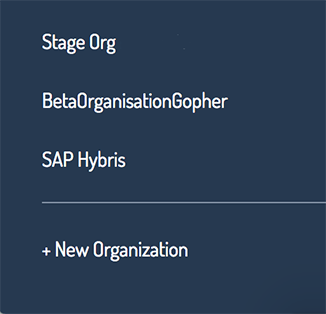
The gear icon in the top right corner gives you access to organizational settings. Click the icon to edit organizational details.![]()
Implementation of new feedback forms
New icons on the project home page give the user access to added functionality. Click the bubble icon to call a feedback form. Commercial users can receive support using newly designed email forms. Click the question mark icon to access the email forms. The system creates support ticket that allows users to get the help they need. If you are not a commercial user, this icon will not be available.
See the location of the new icons below.
![]()
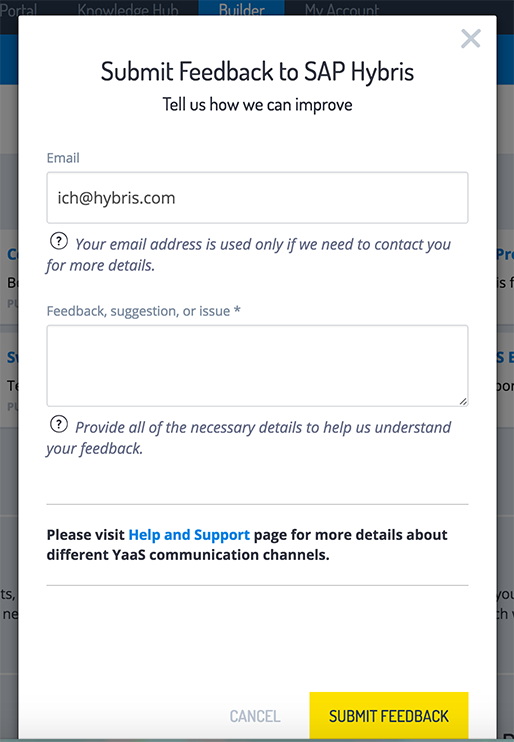
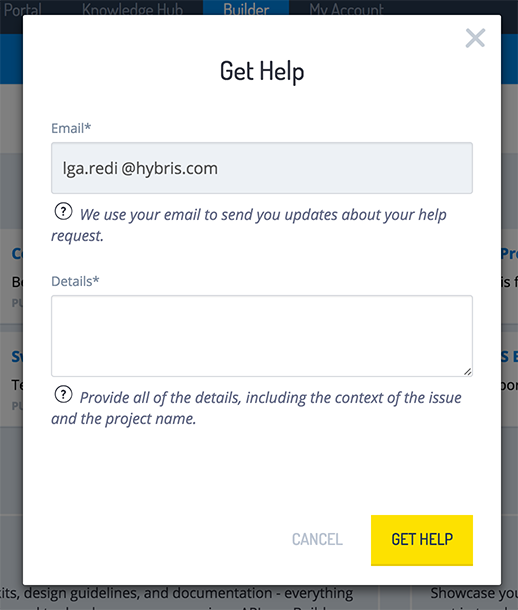
An improved organization home page
The organization home page allows you to:
- Create your first project
- Invite organization members to a project if you have rights to do so
- Centrally access the Knowledge Hub and YaaS Community
- View your organization and acount level details
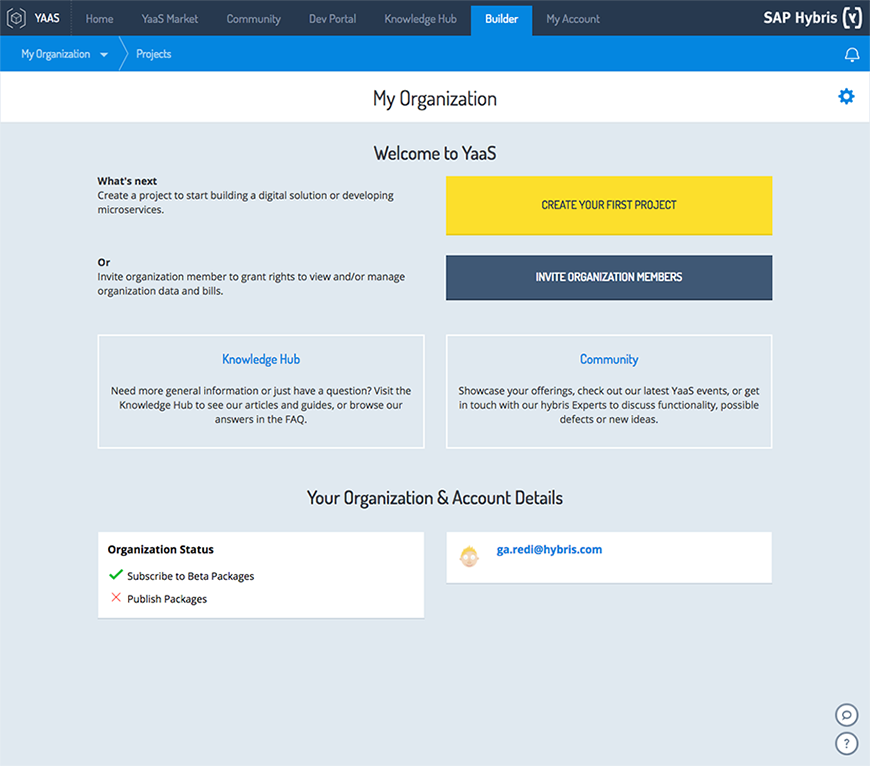
There are more changes and improvements on the way. Check back soon for the latest updates!
If you find any information that is unclear or incorrect, please let us know so that we can improve the Dev Portal content.
Use our private help channel. Receive updates over email and contact our specialists directly.
If you need more information about this topic, visit hybris Experts to post your own question and interact with our community and experts.

