Organizations moved
For easier handling and usability, organizations have been moved from My Account > My Profile > Organizations to the Builder. All organizations are now under [Organization Choser] > Manage Organizations. If you click Manage Organizations, you will be redirected to the Organizations Overview and will see all of the organzations that you have permissions to manage. You can click on any organization to see its organization details, billing preferences, and billing history.
You can also navigate to a particular organization and manage it from the Builder home page. If you are a direct member of an organization and have permissions to manage it, the organization's name displays as a blue link in the title bar. If you click on it, you will be forwarded to the organization details page.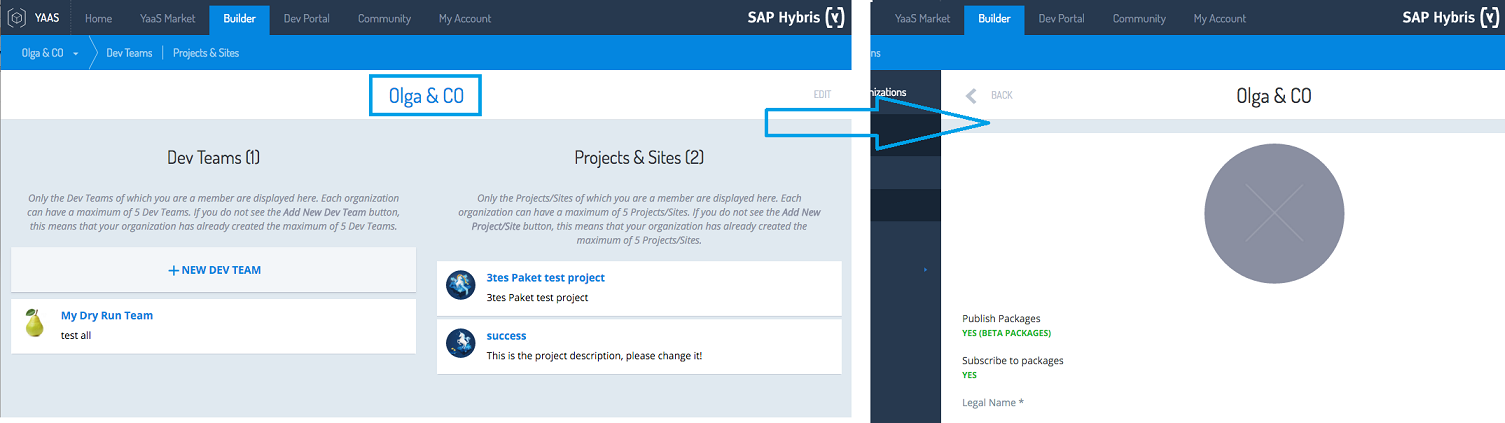
If you do not have access to a particular organization, then you will see its name as simple text in the title bar:
There are more changes and improvements on the way, so check back soon for the latest updates!
If you find any information that is unclear or incorrect, please let us know so that we can improve the Dev Portal content.
Use our private help channel. Receive updates over email and contact our specialists directly.
If you need more information about this topic, visit hybris Experts to post your own question and interact with our community and experts.

