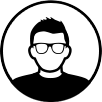SAP Hybris Techné
SAP Hybris Techné is the design guideline and component library for modern, mobile-first, user-centric experience design that gives teams the freedom and creativity to implement experiences from design to deployment FAST on YaaS, or anywhere they choose.
Download nowCurrent version: v1.5.9
Have questions about Techné? Visit us at Hybris Experts
Why is Techné different?
Techné design patterns focus on delivering an experience that reflects what we call “the consumerization of business user tooling.” It's an ethos that says an experience designed for those working in any kind of development, administrative or "back office" type scenario should drop the utilitarian design mentality and embrace the same interactions, visualizations and engaging, fun flows to accomplish tasks as any consumer-facing experience.
The Consumer

Visual, social, collaborative. Expects a unified experience across channels and devices; how they want it, where they want it, when they want it.
- At home, at work, on the go
- Low and high bandwidth environments
- Browser and searcher, depending on the need
- Mobile/social/local
- Laptop/tablet/mobile phone
- Task-driven at times; relaxed researcher at others
- Convenient
- Consistent
- Easy
- Flexible
- Efficient
- Helpful
- Secure
The Creator

Our Marketers, Merchandisers, Product Managers and other Designer people
- At home, at work, on the go
- High demand on time and effort; multi-tasker
- Collaborative
- Typically high bandwidth environments
- Laptop/tablet/mobile phone
- Performance-driven
- Collaboration
- Scale regardless of device
- Multi-tasking
- Nonlinear task flows
- Preview of consumer experience
- Easy info comparison
- Scalable information density
The Enabler
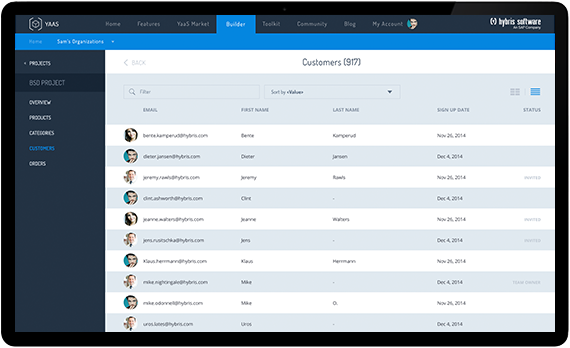
Our IT, Operations, Customer Service, Order Management people
- Works at work (generally)
- High demand on time and effort; serial tasker
- Independent
- Low and high bandwidth environments
- Laptop (mostly)
- Efficiency-driven
- Data-at-a-glance
- Tabular manipulation
- Keyboard shortcuts
- One-click actions
- Linear and nonlinear flows
- Consumer interface emulation
The Developer

The heart of YaaS. They need stability, community and tools that don’t get in their way
- Works everywhere
- Works with remote teams
- High bandwidth and low bandwidth
- Typically under tight deadlines
- Task-driven
- Performance-driven
- Quick and easy setup
- Instant feedback
- Error avoidance
- One-click access to documentation
- Speed
- Access to developer community
- Preview of final experience where applicable